Phys isa0060/serio1/input0
File mouse.json
Name AT Translated Set 2 keyboard
Name Asus EeePC extra buttons
File set_keys.json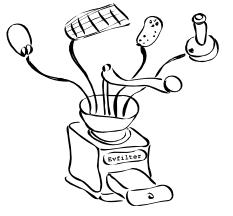 Evfilter library documentation
Evfilter library documentation
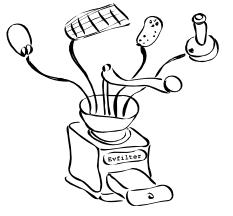 Evfilter library documentation
Evfilter library documentation
Profile is a system wide evfilter configuration. This configuration is divided into two parts. First is a profile with set of rules that can match any specific input device on the system and filter configurations used to load filters if a match has occured.
File */etc/evfilter/profilerc is a system wide evfilter configuration file. The file format consits of rules and filenames. The rules are used to match a specific device or a subset of devices and the filenames are pointing to a filters configurations.
There are four types of match keywords that map to attributes listed in /proc/bus/input/devices and a File keyword used to load filter configuration file(s).
Path to the input device in /dev filesystem. As a matter of fact minor and major number are compared.
Don’t use this unless you really know what you are doing. Paths in /dev filesystem are dynamically allocated.
Device name as it comes from the hardware. Usually something like "ImPS/2 Logitech Wheel Mouse" or "AT Translated Set 2 keyboard"
Identifies specific bus or a connector in the computer the device is connected to.
Identifies range of events that this device is able to generate. For example relative coordinates.
TODO: this is not correctly implemented yet. :(
File with filter(s) to load when a rule was matched.
The generall syntax of file consist of lines, every line begins with one the keywords followed by whitespace. The rest of the line till the newline character is value for that keyword.
When any of rules before the first occurence of File keyword is fulfilled, this file is loaded and filters defined in this file are attached to the list of filters for this device.
In the following example file mouse.evf will be loaded for mouse connected to the ps2 connector and file set_keys.evf either for AT Translated keyboards or for asus extra buttons.
Phys isa0060/serio1/input0
File mouse.json
Name AT Translated Set 2 keyboard
Name Asus EeePC extra buttons
File set_keys.jsonFilter configurations are stored in JSON.
Following example says to load filter name key_lock for a key Enter.
{
"filter": "key_lock",
"key": "Key_Enter"
}